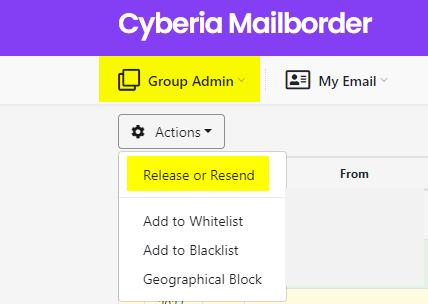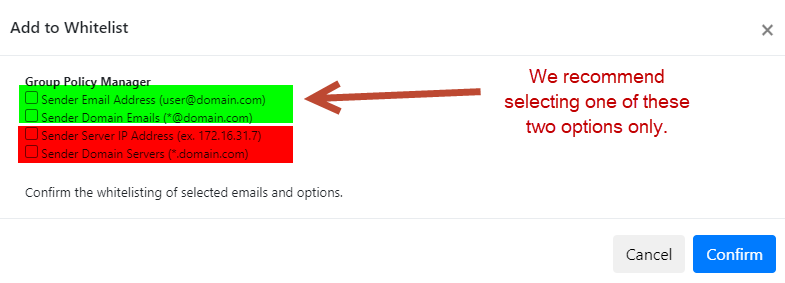Hello ,
- To view all incoming and outgoing messages for the entire domain, start by selecting "Group Admin" from the top left, and then choose either "Group Maillog - Outbound" or "Group Maillog - Inbound :
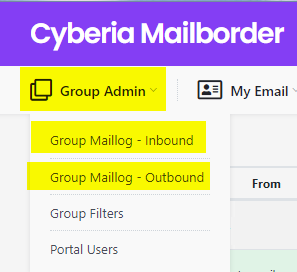
- To check the status of a message, including whether it's normal, whitelisted, blacklisted, marked as spam, contains a virus, or has an attached file or macros, simply hover your mouse cursor over the flag icon, or click on the message to view its status.
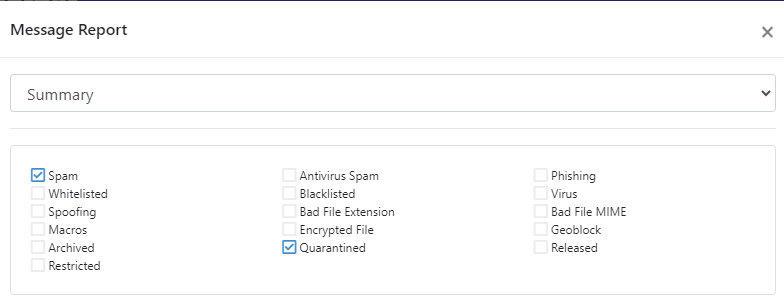
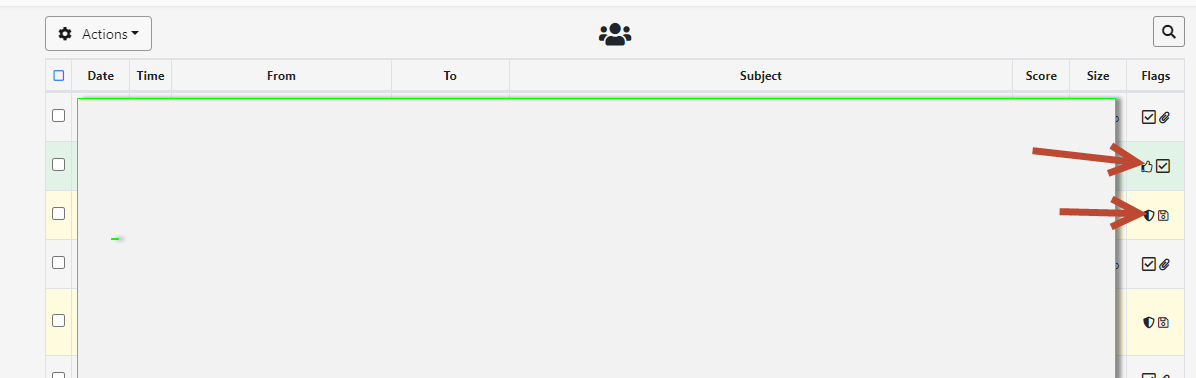
To release a message , whitelist, or blacklist it, select the particular message, and then choose the appropriate action option that you need. It's crucial to note that when whitelisting or blacklisting a message, only select the sender's email address or sender domain.