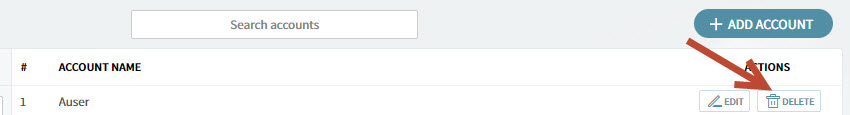Create a new user :
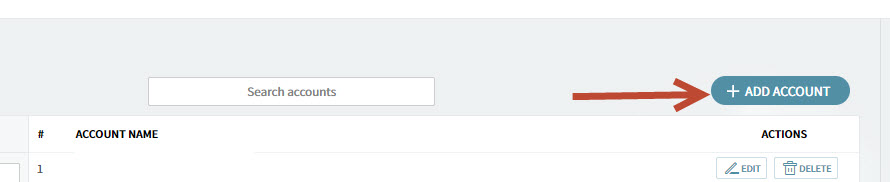
Reset user Password :
- select the specific user , click Edit button

- Enter the new password , ensure using complex passwords only .
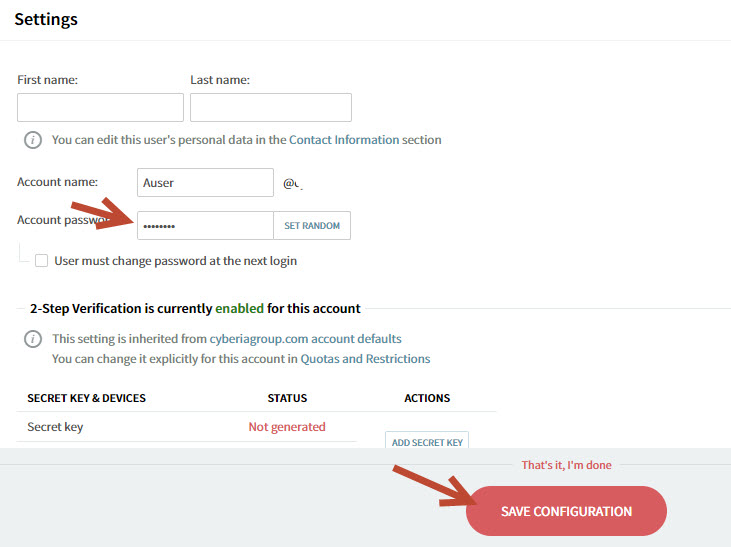
Delete Account :
select the required user , then click on DELETE button .
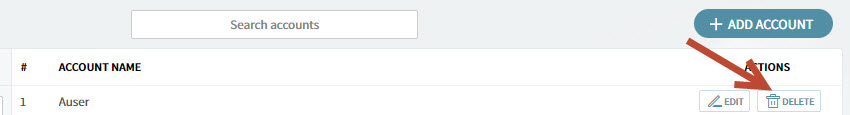
Create a new user :
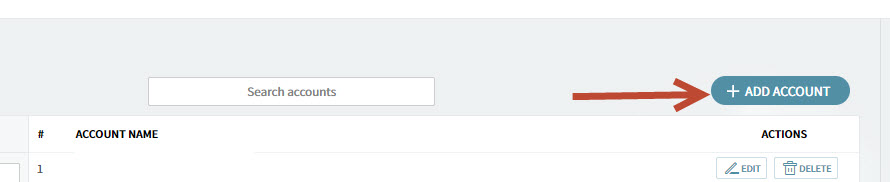
Reset user Password :
- select the specific user , click Edit button

- Enter the new password , ensure using complex passwords only .
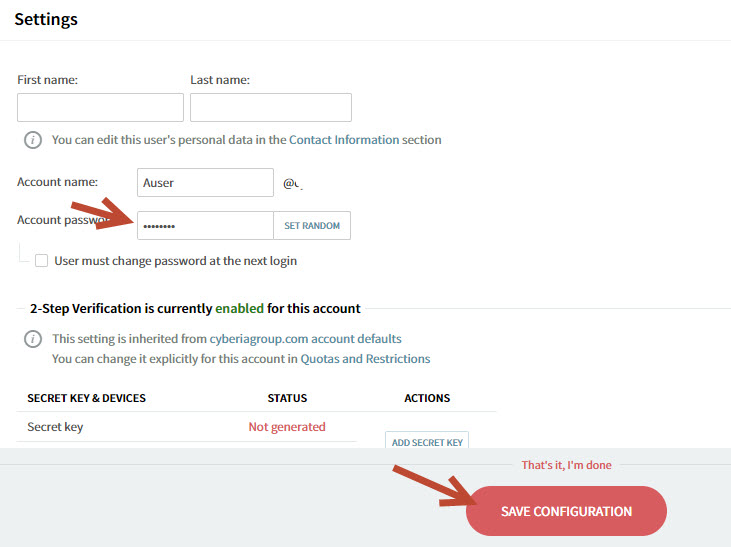
Delete Account :
select the required user , then click on DELETE button .